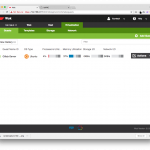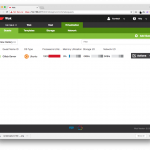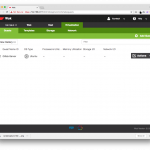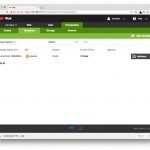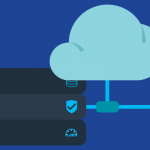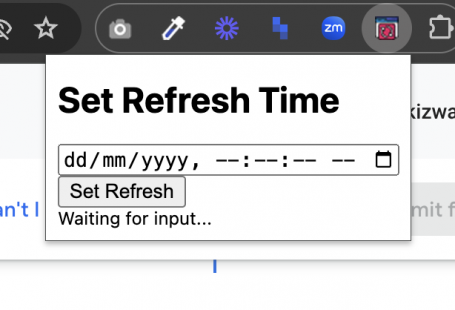We just received our refurbished Dell Poweredge R710 . Bought second hand from Australia for our office usage. Yahoo!
We need a lots of staging servers but we only have one physical servers in our small data center located just behind our meeting room.
Got some free time this week to look into it , therefore I manage to spend some on this server. Although it is old but it still good to have it utilize.

First ssh your server, then make sure update and upgrade your server
sudo apt-get update && sudo apt-get upgrade -y
Install KVM and all dependencies..
sudo apt-get install qemu qemu-kvm libvirt-bin
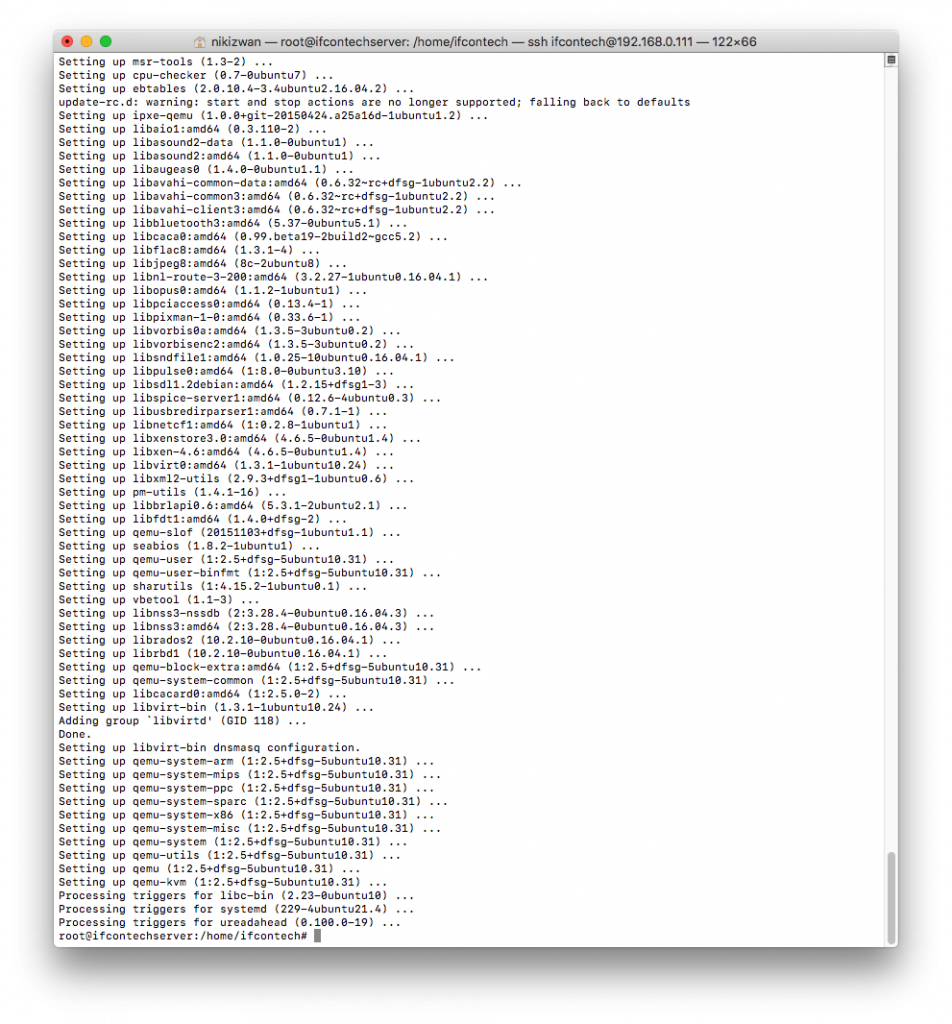
Check and verify your kvm installation
kvm-ok
system will return the following;
root@ifcontechserver:/home/ifcontech# kvm-ok
INFO: /dev/kvm exists
KVM acceleration can be used
Install Kimchi on your server
sudo apt-get install nginx wget https://github.com/kimchi-project/kimchi/releases/download/2.5.0/wok-2.5.0-0.noarch.deb wget http://kimchi-project.github.io/gingerbase/downloads/latest/ginger-base.noarch.deb wget https://github.com/kimchi-project/kimchi/releases/download/2.5.0/kimchi-2.5.0-0.noarch.deb
and other dependencies
sudo dpkg -i wok-2.5.0-0.noarch.deb sudo apt-get install -f sudo service wokd start sudo dpkg -i ginger-base.noarch.deb sudo apt-get install -f sudo service wokd restart #reboot here sudo shutdown -r now sudo dpkg -i kimchi-2.5.0-0.noarch.deb sudo apt-get install -f #reboot here sudo shutdown -r now #If you have UFW enabled please add the port sudo ufw allow 8001/tcp
Go to http://IP:8001 for your dashboard.
To insert more iso to the templates, download ISOs to the following folder:
/var/lib/kimchi/isos
Set your server to be connected with the same network as physical server by choosing macvtap network type.